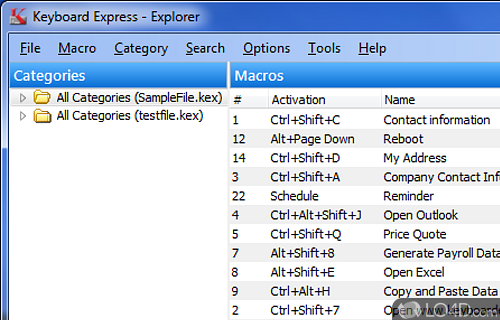
A keyboard macro utility allowing for automatic keystrokes.
Keyboard Express 4 is a shareware macro creator app and automation tool developed by Insight Software Solutions for Windows. It's straightforward, customizable, reliable, well-designed and professional.
The download has been tested by an editor here on a PC and a list of features has been compiled; see below.
Keyboard Express is a Windows keyboard macro utility. It allows you to issue just about any...
Keyboard Express is a Windows keyboard macro utility. It allows you to issue just about any series of keystrokes to your windows applications with the touch of a key. These keystrokes can manually be entered in and assigned to over 700 hot keys. In addition, keystrokes can be captured "on the fly" as you are typing in one of your Windows applications. System date and times, symbols and more can be added for insertion into applications. Program activation, sound, repeats, delays, pauses and more can be included in your macros.
Features of Keyboard Express
- Backup and Restore: Safeguard your automated tasks with backup and restore functionalities.
- Clipboard Management: Enhance clipboard functionality with automated copying, pasting and formatting.
- Comprehensive Documentation: Access detailed documentation and support resources for effective use and troubleshooting.
- Conditional Logic: Implement conditional statements for intelligent decision-making within macros.
- Debugging Tools: Facilitate the development and troubleshooting of macros with built-in debugging tools.
- Enhanced Productivity: Boost overall productivity by automating time-consuming and repetitive actions.
- Error Handling: Ensure smooth execution by incorporating error-handling mechanisms into automated tasks.
- Global Shortcuts: Assign and use keyboard shortcuts globally across various applications and functions.
- Intuitive Macro Creation: Easily create complex macros using an intuitive interface for efficient task automation.
- Robust Automation: Streamline repetitive tasks with powerful automation of keyboard shortcuts.
- Task Scheduling: Set up schedules to automate tasks at specific times or intervals without manual intervention.
- Text Expander: Accelerate typing by creating shortcuts for frequently used phrases or paragraphs.
- User-Friendly Interface: Navigate and configure automation settings through an intuitive and accessible interface.
- Variable and Functions Support: Incorporate variables and functions into macros for dynamic and adaptable automation.
- Windows Integration: Seamlessly integrate with the Windows operating system for comprehensive automation.
Compatibility and License
This download is licensed as shareware for the Windows operating system from automation tools and can be used as a free trial until the trial period ends (after an unspecified number of days). The Keyboard Express 4.4.1.1 demo is available to all software users as a free download with potential restrictions and is not necessarily the full version of this software.
What version of Windows can Keyboard Express run on?
Keyboard Express can be used on a computer running Windows 11 or Windows 10. Previous versions of the OS shouldn't be a problem with Windows 8 and Windows 7 having been tested. It comes in both 32-bit and 64-bit downloads.
Filed under:


